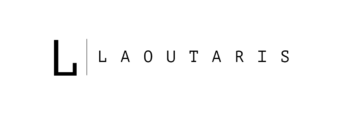Revolutionize your creations with cutting-edge 3D Fashion design software. Elevate your designs, visualize in real-time, and bring your ideas to life like never before. Discover the future of fashion design today!
Table of Contents
The average reading time is 19 minutes. The article was last updated on 24/06/2024.
Fashion Design Software Takeaway.
| Software | Pros | Cons |
|---|---|---|
| Adobe Illustrator | – Integrated 3D workspace – Pattern creation tools – Material Exploration | – Part of the expensive Adobe suite – Steep learning curve |
| Browzwear – V-Stitcher | – Realistic 3D Design – Faster Product Development – Collaboration | – Limited 3D Manipulation – Integration Issues |
| CLO 3D | – Highly realistic visualization – Efficient iterations – Promotes sustainability | – Learning curve – Data management challenges |
| Digital Fashion Pro | – Realistic 3D visuals – Customization and versatility – User-friendly | – Limited collaboration features – Rendering can be slow |
| EFI Optitex | – Realistic rendering – Virtual draping – Enhances collaboration | – Expensive – Steep learning curve |
| Marvelous Designer | – Excellent fabric simulation – Easy iteration – Fosters creativity | – Occasional stability issues – Limited pattern design features |
| Rhino 3D | – Intuitive interface – NURBS flexibility – Plugin ecosystem | – Learning curve – Limited built-in rendering |
| Romans CAD | – Specialized in the footwear and leather industry – It minimizes the use of physical samples | – Very niche focus – Significant learning curve |
| Tailornova | – Innovative templates – Customizable patterns – Real-time editing | – Limited fabric simulation< – No 3D visualization |
| Tukatech | – Accurate fabric simulation – Integrated pattern making – Virtual prototyping | – Very specialized in the industry – Expensive |
| Virtuality.Fashion | – Realistic 3D models – Customizable models – eComm focus | – Niche market – Limited pattern design |
| Wild Ginger Cameo | – Professional pattern making – Historic collections – Guide sheet generator | – Multiple purchases required – Dated interface |
3D Fashion Design Software Available Now
Adobe Illustrator

Adobe Illustrator is a widely used tool in the fashion industry. It offers a range of features that are beneficial for fashion designers. Here are some key points:
- Essential Fashion Design software: If you want your first (or next) job in fashion design, Adobe Illustrator is required.
- Versatile Use: Illustrator is used for most of the fashion design process, from sketching to coloring and repeating pattern design to presentation boards.
- Granular Control: Adobe Illustrator provides fine control to type functions and accurate color representation.
- Integration with Creative Cloud: It benefits from the tight integration between Illustrator and other Creative Cloud products, which are ubiquitous in the design industry.
| Adobe Illustrator Pros | Adobe Illustrator Cons |
| Adobe Illustrator works with virtually all systems. It integrates very well with other Adobe products. | It has a very steep learning curve. Unless you’re already familiar with one of the previous versions of this product, it will take you some time to get up to speed. |
| It has a very steep learning curve. Unless you’re already familiar with one of the previous versions of this product, it will take you some time to get up to speed. | |
| You have infinite solutions with the vectors in AI. Your images are also scalable to an endless degree without losing a key. | |
| It supports various page outputs. |
VStitcher from Browzwear
V-Stitcher by Browzwear is a leading 3D fashion design software solution for designing and developing apparel from start to finish. Here’s a summary of its features and reviews:
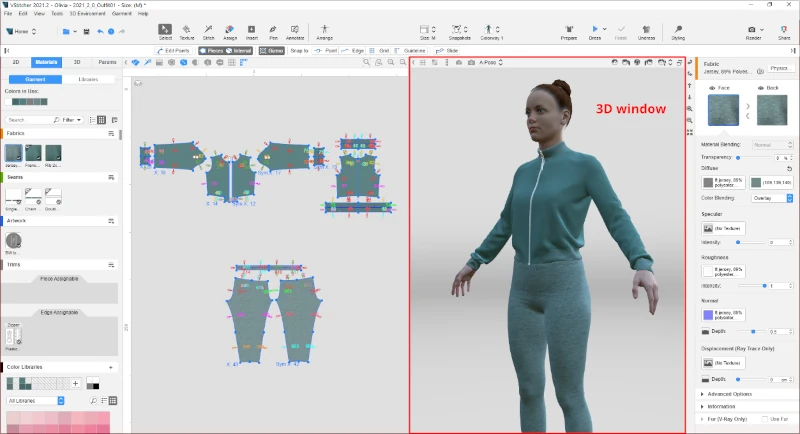
Features:
3D Design: V-Stitcher enables designers to work with their ideas as if working with the actual pieces. Corrections and changes can be made instantly, making it ideal for creating or changing patterns or silhouettes.
Faster Product Development: With V-Stitcher, designing and developing apparel products is easy and smooth. It enables you to easily select the various options for apparel design through digital samples and see them take effect.
Collaboration: V-Stitcher enables all stakeholders, from designers to fitting and technical specialists, to participate in the design process. After viewing the Design, which can be uploaded to the cloud, they can offer insights.
| V-Stitcher Pros | V-Stitcher Cons |
| Instant corrections and changes in 3D Design. | The program doesn’t allow pattern creation and manipulation in 3D. |
| Faster Product Development. | Lack of integration and customization. |
| Real-time alternations to garments. |
Reviews:
- V-Stitcher currently scores 90/100 in the CAD & CAE category. This is based on user satisfaction (100/100), press buzz (47/100), recent user trends (falling), and other relevant information on VStitcher gathered from around the web.
- It has been described as the pinnacle of 3D fashion design and development software. Its ability to integrate, create, visualize, and showcase designs makes it indispensable for modern fashion designers.
- Overall, V-Stitcher seems to be a comprehensive tool for 3D apparel design, offering a range of features that facilitate collaboration, speed up product development, and allow for instant corrections and changes. However, as with any tool, it’s essential to consider your specific needs and perhaps try a demo before deciding.
We have created a plethora of free fashion tools. Check them by following this link.
CLO 3D
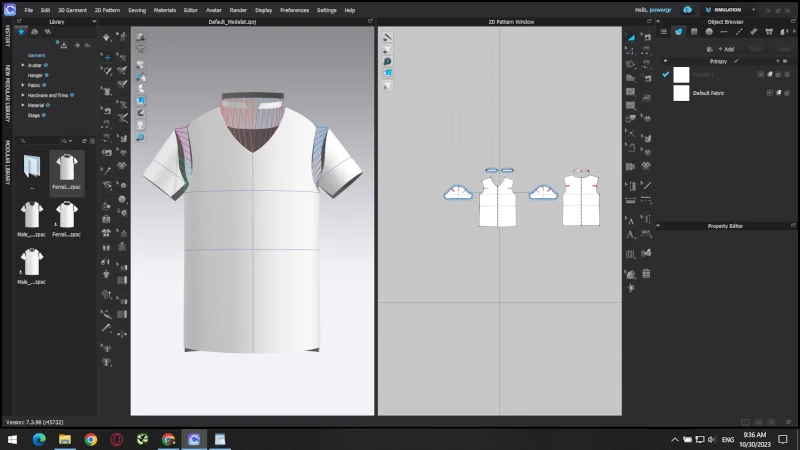
The Benefits of Using CLO-3D
- Unparalleled Visual Realism
CLO-3D offers a level of realism that was once unimaginable in the design process. Designers can see how fabrics drape, move, and interact with the human body, offering previously only attainable insights through physical prototypes. - Efficient Design Iterations
Gone are the days of painstakingly reworking physical prototypes. CLO-3D enables rapid iterations, allowing designers to experiment with different styles, fabrics, and cuts virtually. This not only accelerates the design process but also reduces material waste. - Sustainable and Cost-Effective
Speaking of waste, CLO-3D contributes to a more sustainable fashion industry. With reduced material usage and the ability to identify design flaws early, designers can minimize environmental impact while saving costs. - Revolutionizing the Design Process
CLO-3D transforms conceptual ideas into tangible virtual prototypes. Designers can visualize their visions more accurately than ever, streamlining the transition from concept to production. - Enhancing Collaboration in Design Teams
Geographic constraints no longer bind design teams. CLO-3D’s cloud-based collaboration tools allow designers to collaborate seamlessly, regardless of physical location, fostering a more interconnected and creative design environment. - Experimentation Without Limits
CLO-3D encourages designers to push boundaries and experiment fearlessly. By visualizing unconventional ideas in 3D, designers can create avant-garde pieces that redefine fashion norms. - Designing for Diverse Body Types
Inclusivity in Fashion is essential, and CLO-3D makes it easier to design for a wide range of body types. Designers can simulate how garments will fit on different bodies, promoting body positivity and diversity in Fashion.
| CLO-3D Pros | CLO-3D Cons |
| The software has an intuitive and user-friendly interface. | The imitation aspect of the software could be improved. |
| CLO-3D allows for customized 3D construction. | There is a lack of integration and customization, which might prevent more prominent brands from adopting CLO. |
| Offering a free trial and individual licenses for less than $50 a month is much cheaper than most of its competitors. | |
Digital Fashion Pro
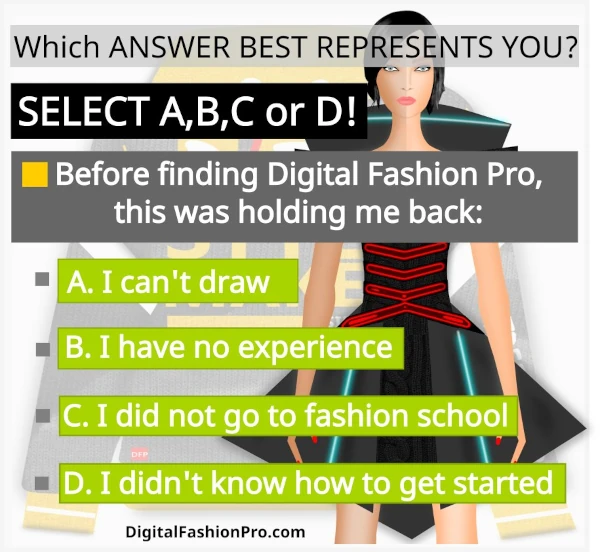
Key Features and Benefits
- Realistic Visualizations. Digital Fashion Pro offers an unparalleled level of realism in visualizations. Designers can see how fabrics, drapes, patterns align, and garments move on virtual models, creating a tangible representation of the final product.
- Efficient Design Process. Gone are the days of manual alterations and physical prototypes. Digital Fashion Pro streamlines the design process, enabling designers to make quick changes and experiment virtually. This accelerates the design cycle and minimizes material wastage.
- Customization and Versatility. From clothing styles to fabric textures, Digital Fashion Pro’s versatility allows designers to customize every element of their designs. This software is a canvas for innovation, fostering the creation of unique and imaginative fashion pieces.
- From Concept to Virtual Prototype. Digital Fashion Pro bridges the gap between concepts and reality. Designers can visualize their ideas in a realistic 3D environment, refining their creations before they enter production.
- Experimentation and Iteration. The software encourages experimentation, allowing designers to explore unconventional ideas and effortlessly iterate on designs. This freedom to experiment results in bolder and more imaginative statements.
- Collaboration and Communication. Design is a collaborative process, and Digital Fashion Pro facilitates teamwork. With its cloud-based collaboration tools, designers can work remotely, breaking geographical barriers and fostering a global creative community.
- It streamlined Production Workflow. Beyond Design, Digital Fashion Pro seamlessly integrates with production workflows. From pattern creation to garment fitting simulations, this software enhances efficiency and ensures a cohesive journey from concept to product.
| Digital.Fashion Pro Pros | Digital.Fashion Pro Cons |
| User-Friendly Interface | Limited Advanced Features |
| Create professional fashion sketches and designs. | Performance Issues |
| Educational Use | |
| Positive experiences with technical support. |
EFI OPTITEX
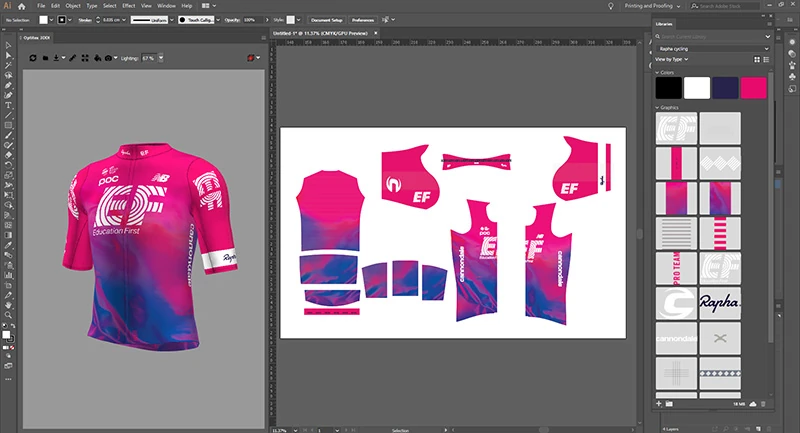
Key Features:
- Realistic 3D Rendering: Optitex offers remarkably realistic 3D rendering, enabling designers to envision their creations lifelike. This feature is invaluable in capturing intricate details, such as fabric textures and stitching.
- Virtual Draping: One of Optitex’s standout features is its virtual draping functionality. This allows designers to simulate how fabrics behave when worn, providing insights into how a design looks and flows on a human body.
- Efficient Iteration: Gone are the days of laboriously creating physical prototypes for each design iteration. With Optitex, designers can swiftly adjust designs, test out variations, and fine-tune elements without excessive resources.
- Pattern Visualization: Optitex aids in visualizing patterns on 3D models, ensuring that designs align seamlessly and produce the desired visual impact.
| EFI Optitex Pros | EFI Optitex Cons |
| Optitex drastically reduces the time and resources spent on physical prototyping. | Learning Curve. |
| Design teams can collaborate seamlessly in a virtual environment. | Hardware Requirements |
| Reduced Environmental Impact. | Acquiring Optitex comes with a financial investment |
| Innovative Presentation | Dependency on Digital Skills |
Marvelous Designer
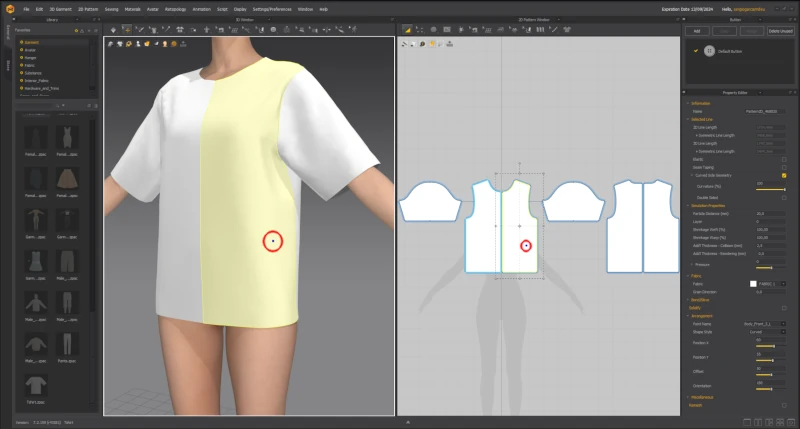
- Dynamic Fabric Simulation: Marvelous Designer’s unparalleled fabric simulation engine lies at the heart of its design. As a designer, I’ve experienced the thrill of watching fabrics respond realistically to gravity and movement, resulting in authentic-behaving garments.
- Pattern Creation: Marvelous Designer empowers me to create intricate patterns with precision. This feature has proven invaluable, as I can design unique pieces with complex cuts and shapes that would have been laborious to achieve with traditional methods.
- Customizable Textures: Marvelous Designer’s ability to apply and manipulate textures adds depth and authenticity to my designs. Whether it’s the silk sheen or the roughness of the denim, this feature allows me to experiment with various fabric aesthetics.
- Easy-to-Use Interface: Despite its advanced capabilities, Marvelous Designer boasts a user-friendly interface that has made my learning curve surprisingly smooth. Navigating the software and honing my skills felt like an organic process.
| Marvelous Designer Pros | Marvelous Designer Cons |
| The software is known for its user-friendly interface. | Expensive Subscription Model |
| Marvelous Designer offers true-to-life fabric simulation | Learning Curve |
| The software is versatile and can be used for a variety of purposes | Limited Advanced Features |
Rhino 3D
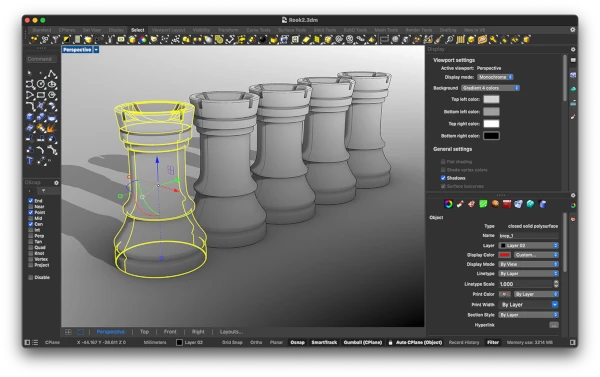
Features of Rhino 3D
- It has uninhibited free-form 3D modeling tools that allow you to create any shape you can imagine, from organic forms to mechanical parts, without being constrained by the software.
- It has the high accuracy needed to design, prototype, engineer, analyze, and manufacture anything from an airplane to jewelry. Precise dimensions and snaps allow you to work with any unit, scale, or tolerance.
- It is compatible with all your other Design, drafting, CAM, engineering, analysis, rendering, animation, and illustration software. You can read and write over 30 file formats, including IGES, STEP, STL, OBJ, DWG, DXF, 3DM, and more.
- It can read and repair meshes and extremely challenging IGES files. You can import, export, and edit meshes from scanned data, point clouds, or other sources and fix any problems.
- It is accessible and affordable. It is easy to learn and use, and you can focus on Design and visualization without being distracted by the software. It is fast, even on an ordinary laptop computer, and requires no special hardware. It has a low purchase price and no maintenance fees.
- It is cross-platform and available on Windows and macOS. You can use the same license on both platforms and share files and projects efficiently.
- Rhino 8 has new features, such as ShrinkWrap, SubD Creases, Mac Speed Boost, PushPull workflows, better drafting tools, a more customizable User Interface, a faster Render engine, new Grasshopper data types, and more.
- It has Grasshopper, a visual programming environment that lets you create generative and parametric designs without any coding or scripting. You can use Grasshopper to explore complex forms, patterns, structures, and behaviors and integrate them with Rhino’s 3D modeling tools.
- It has a rich ecosystem of plugins, resources, and community support. On food4Rhino, you can find hundreds of add-ons and extensions for Rhino and Grasshopper. You can also join the Discourse forum to ask questions, share ideas, and get feedback from other users and developers.
| Rhino 3D Pros | Rhino 3D Cons |
| Rhino 3D lets you create any shape you can imagine with uninhibited free-form 3D modeling tools. | Rhino 3D is accessible and affordable. It is easy to learn and use, fast, cross-platform and has a low purchase price, and has no maintenance fees. |
| Rhino 3D enables you to design, prototype, engineer, analyze, and manufacture anything with high accuracy and precise dimensions. | Rhino 3D is not very good at creating organic or smooth surfaces, as it is based on NURBS (Non-Uniform Rational B-Splines) and does not support subdivision surfaces natively. |
| Rhino 3D is compatible with over 30 file formats and can work with all your other design, drafting, CAM, engineering, analysis, rendering, animation, and illustration software. | Rhino 3D has limited rendering and animation capabilities compared to other 3D software and may require additional plugins or software to achieve realistic or artistic results. |
| Rhino 3D can read and repair meshes and extremely challenging IGES files from scanned data, point clouds, or other sources. | |
| Rhino 3D is accessible and affordable. It is easy to learn and use, fast, cross-hasm, has a low purchase price, and has no maintenance fees. |
Romans CAD

- It integrates new disruptive technologies that allow you to obtain ultra-rapid development times, beating your competitors while reducing your costs.
- It covers all stages of your 3D/2D/PDM development process, from sketching to prototyping to marketing.
- It has a centralized database that gives you controlled and collaborative access to your technical data and allows you to fully describe your models with materials, components, and sub-assembly.
- It supports eco-design and reduces your carbon footprint by minimizing the need for physical samples and travel.
- It is used by numerous clients worldwide and has a dedicated team of sales and partners to assist you in your digital transformation.
| Romans CAD Pros | Romans CAD Pros |
| Romans CAD is one of the best CAD software used in the footwear and leather business. | Roman CAD may require a significant investment in hardware, software, and training to implement and benefit from its features thoroughly. |
| Roman CAD may not be compatible with legacy systems or formats and may require additional integration or conversion efforts. | Roman CAD may not be compatible with legacy systems or formats and may require additional integration or conversion efforts. |
| Roman CAD supports your eco-friendly goals and reduces your environmental impact by minimizing the use of physical samples and travel. | Roman CAD has only a small number of active customers – around 1,500. |
Tailornova
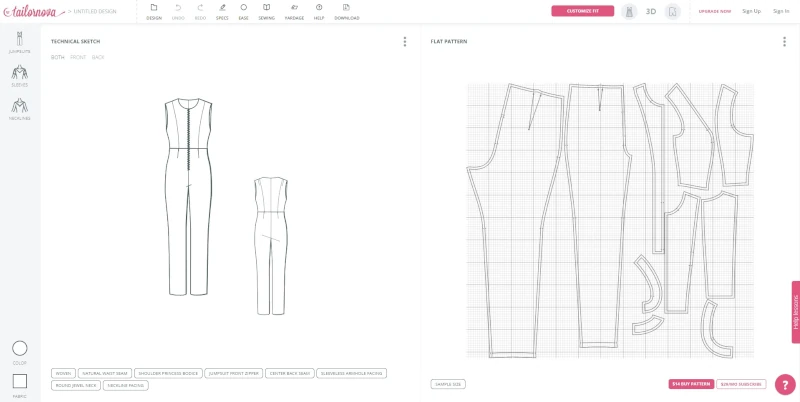
- What is Tailornova? Tailornova is an online fashion design software that helps you create unlimited designs quickly and easily. It was developed by Yuliya Raquel of BootstrapFashion in 2013. With Tailornova, you can visualize your structures in 3D and get custom-fitted patterns for all your designs.
- Features: Tailornova lets you preview 3D garment samples, flat sketches, and made-to-measure sewing patterns. You can customize your true-to-life 3D FitModel™ with height, body measurement, and body shape. It offers a variety of designs to choose from.
- User Experience: Some users have found the measurements accurate and the fit of outfits produced from Tailornova patterns to be good. However, some customers have reported that the fit was off, and adjustments had to be made to their Tailornova outfits.
- Pricing: Trying out the features of Tailornova is free, but a fee applies to downloading and printing patterns and designs from the software. The price starts at $29.00 per month and per user.
| Tailornova Pros | Tailornova Cons |
| Variety of Designs: Tailornova offers a wide variety of designs. | 3D Image Feature: Some users have expressed concerns about the 3D image feature. They mentioned that you can’t use the 3D image unless you subscribe to see it and try it out, and once you subscribe, the 3D image is not always accurate and is not always there. |
| Customization: You can customize your true-to-life 3D FitModel™ with height, body measurement, and body shape. | Fit Issues: Some customers have reported that the fit was off, and adjustments had to be made to their Tailornova outfits. |
| 3D Previews: It allows you to preview 3D garment samples, flat sketches, and made-to-measure sewing patterns. | Pricing: Trying out the features for Tailornova is free, but a fee is attached to download and print out patterns and designs from the software. Its pricing starts at $29.00 per month per user. |
| Ease of Use: Some users have found the software easy to use and navigate. |
TUKA 3D
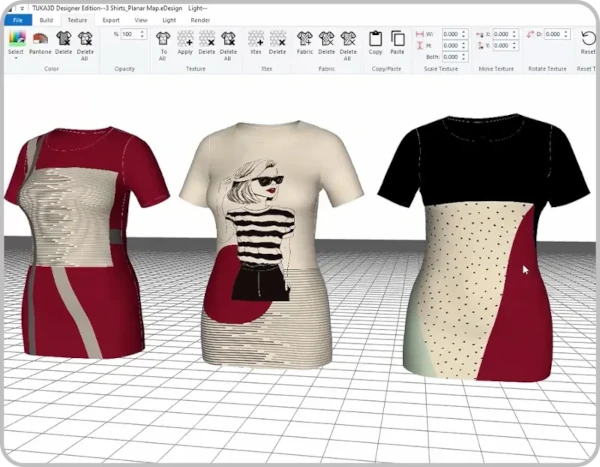
- Virtual Prototyping: TUKA 3D allows for the creation of virtual prototypes of garments, which can be visualized in a 3D environment.
- Virtual Fitting: It enables virtual fitting sessions, allowing designers and manufacturers to assess how garments will fit on a digital model before physical production.
- Pattern Manipulation: The software allows for easy manipulation of patterns, enabling designers to make adjustments and modifications digitally.
- Fabric Simulation: TUKA 3D allows you to simulate different fabric types and textures, giving a realistic representation of how the final garment will look and drape.
- Collaboration Tools: They often include features facilitating stakeholder collaboration in the design and production process.
- Compatibility with CAD Software: TUKA 3D is typically compatible with various Computer-Aided Design (CAD) software, allowing seamless integration into existing design workflows.
- Cost and Time Savings: TUKA 3D allows virtual prototyping and fitting, significantly reducing the need for physical samples and saving time and resources.
- Visualization and Rendering: It offers high-quality visualization and rendering capabilities, providing a lifelike garment representation.
| Tuca 3D Pros | Tuca 3D Cons |
| It is easy to use and has a lot of features. | Currently, there is no support for Mac. |
| Built-in videos for help. | Some features need advanced training. |
| Constant updates. | It crashes sometimes and has minor bugs. |
Virtuality.Fashion

- Experience the future of Digital Product Creation with AI-generated humanlike models showcasing stunning 3D clothing.
Transform 2D concepts into eComm-ready images effortlessly without cutting a single piece of fabric.
Convert 2D to online sales and revolutionize how you create and showcase fashion. - Rapid 3D Virtualization for Marketing.
- Personalize and tailor virtual models with actual human features through our selection filters.
- eComm-Ready Images
| Virtuality. Fashion Pros | Virtuality. Fashion Cons |
| Integration: Virtuality. Fashion integrates 3D virtual prototyping into fashion product development and production processes without changing how designers work or requiring the purchase or integration of expensive design software. | Learning Curve: A learning curve might be involved in understanding and efficiently using the software. |
| Cost Savings: It helps reduce material waste and sampling expenses, leading to a more sustainable and economically viable approach. | Technical Issues: Users could potentially face technical issues or bugs. |
| Integration: Virtuality. Fashion integrates 3D virtual prototyping into fashion product development and production processes without changing how designers work or requiring the purchase or integration of expensive design software. | Hardware Requirements: High-quality 3D rendering might require advanced hardware, which could be an additional expense. |
Wild Ginger Cameo
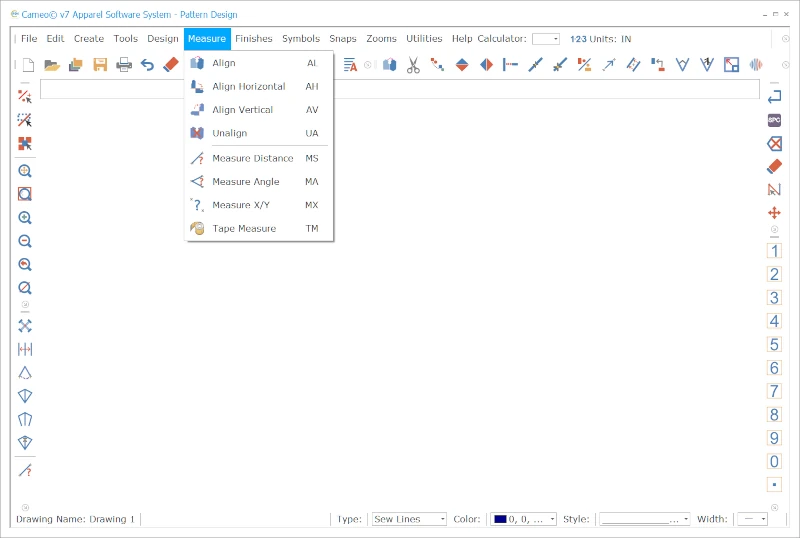
- Pattern Design CAD tools are used for production patterns, technical drawings, and markers.
- Grading: This feature allows you to create standard-sized nested production patterns.
- Made to Fit: This feature allows you to resize patterns to individual body measurements.
- Export Options: You can export to PDF format and standard AutoCAD DXF format.
- Libraries: Various libraries are available for different types of clothing, such as daywear, business wear, formal wear, maternity wear, knits, bodywear, men’s wardrobe, and children’s wardrobe.
- Free Modules: Cameo v7 has free modules like Fit Garments, Marker Layout, Line for Line Technical Drawings, Specification Sheets, and Costing.
- Support: The software offers free and unlimited technical support.
- Interface: The software has a refreshed modern interface with support for touch screens.
- Automatic Update Notification: The software automatically notifies you about updates.
| Cameo v7 Pros | Cameo v7 Cons |
| It has many templates, prints, and patterns to learn. | It has a steep learning curve. |
| Integrated help, videos, and tutorials are available. | The price is relatively expensive if you buy the full suite of programs. |
| Export to Autodesk format | |
| Excellent and accessible customer service | |
What other fashion design software exists?
- For jewelry design, there is Zbrush from Maxon. For more details, check their website here.
- BlueCherry from CGS is an enterprise fashion, apparel, and footwear software. It includes an ERP, CLM, E-commerce, and merchandising platform.
- C-Design Software is a PLM (Product Lifecycle Management) that controls your product development lifecycle. For more details, check this link.
- A cheaper alternative software from Adobe Illustrator is CorelDraw. Check more here.
- Fusion 360 from Autodesk is another alternative 3D rendering and modeling software that is not explicitly made for fashion design software. Autodesk and Adobe are the leaders in the market.
- Another software from Autodesk is Maya. It is a 3D modeling software that can create clothes and characters.
- Kaledo style from Lectra is a design software that can create products, storyboards, and technical sketches.

Pashalis Laoutaris
I am a professional writer, fashion blogger, and owner of the site https://laoutaris.com. As a salesperson for more than 20 years, I have experience of 10 years in the fashion industry. I consider myself a true fashionista. I am writing daily blog articles about Fashion, tools and converters, and everything you need to know about the current fashion trends.
Share this article
Our Latest Articles
Laoutaris Recommends